In an era defined by rapid technological advancement, businesses are leveraging artificial intelligence tools to revolutionize customer service.
The AI help desk is one of these systems.
From answering routine queries to resolving complex issues, AI-powered help desks offer efficiency, scalability, and personalized assistance.
But what is the best help desk AI for your business?
Read on—
We got you covered.
In this article:
- What an AI help desk is
- Detailed reviews of the best tools
- Benefits of an AI help desk
- How is AI used in helpdesk?
- How to implement it on your site
Use a powerful AI helpdesk and scale your business
Are you interested in learning more about AI and its impact on customer service? Check out these articles:
- AI Customer Service: All You Need to Know [+Examples]
- 22 Best AI Chatbots: ChatGPT & Alternatives
- Top 10 Automated Ticketing Systems [+Guide]
Let’s get straight to understanding what an AI help desk is and its key features.
What is an AI help desk?
An AI help desk is a customer support tool that uses automation to efficiently manage service requests, inquiries, self-service and conversational support. AI service desks combine all the typical features of your client service system while also using artificial intelligence to enhance them.
Here are some of the main features of a help desk artificial intelligence:
- Chatbot automation—automates and personalizes conversations with consumers
- Canned responses —uses AI to suggest pre-written responses for the user’s query
- Automatic chat triggers—initiate customer response processes internally to deliver quick replies.
- Automatic categorization—categories and delegates tickets to the right departments
Now that we know more about an automated IT service desk, let’s explore the best AI help desk software.
10 best AI help desk software
There are many tools out there and choosing the right one for your business can be tricky. A number of systems offer a free version with basic functionalities for your support team or a free trial to test the software. We picked the top 10 options to save you time and effort in doing the research.
You can compare the various AI service desk tools in the following table according to their ratings, affordability, and main features.
| Name | G2 rating | Free plan | Best for |
|---|---|---|---|
| Tidio | 4.7/5 ⭐️ | ✅ | AI and NLP chatbots |
| Zendesk | 4.3/5 ⭐️ | Free trial available | Chatbot automation |
| HubSpot | 4.4/5 ⭐️ | ✅ | Free CRM functionality |
| Intercom | 4.5/5 ⭐️ | Free trial available | APIs and SDKs |
| HelpScout | 4.4/5 ⭐️ | Free trial available | Shared inbox |
| Drift | 4.4/5 ⭐️ | ❌ | Video messaging |
| Kustomer | 4.4/5 ⭐️ | ❌ | Proactive customer service |
| Zoho Desk | 4.4/5 ⭐️ | ✅ | Customizable SLAs |
| Salesforce | 4.3/5 ⭐️ | Free trial available | Omnichannel routing |
| Freshdesk | 4.4/5 ⭐️ | Free trial available | Advanced ticketing capability |
And here are the in-depth reviews of the top AI help desk software:
1. Tidio
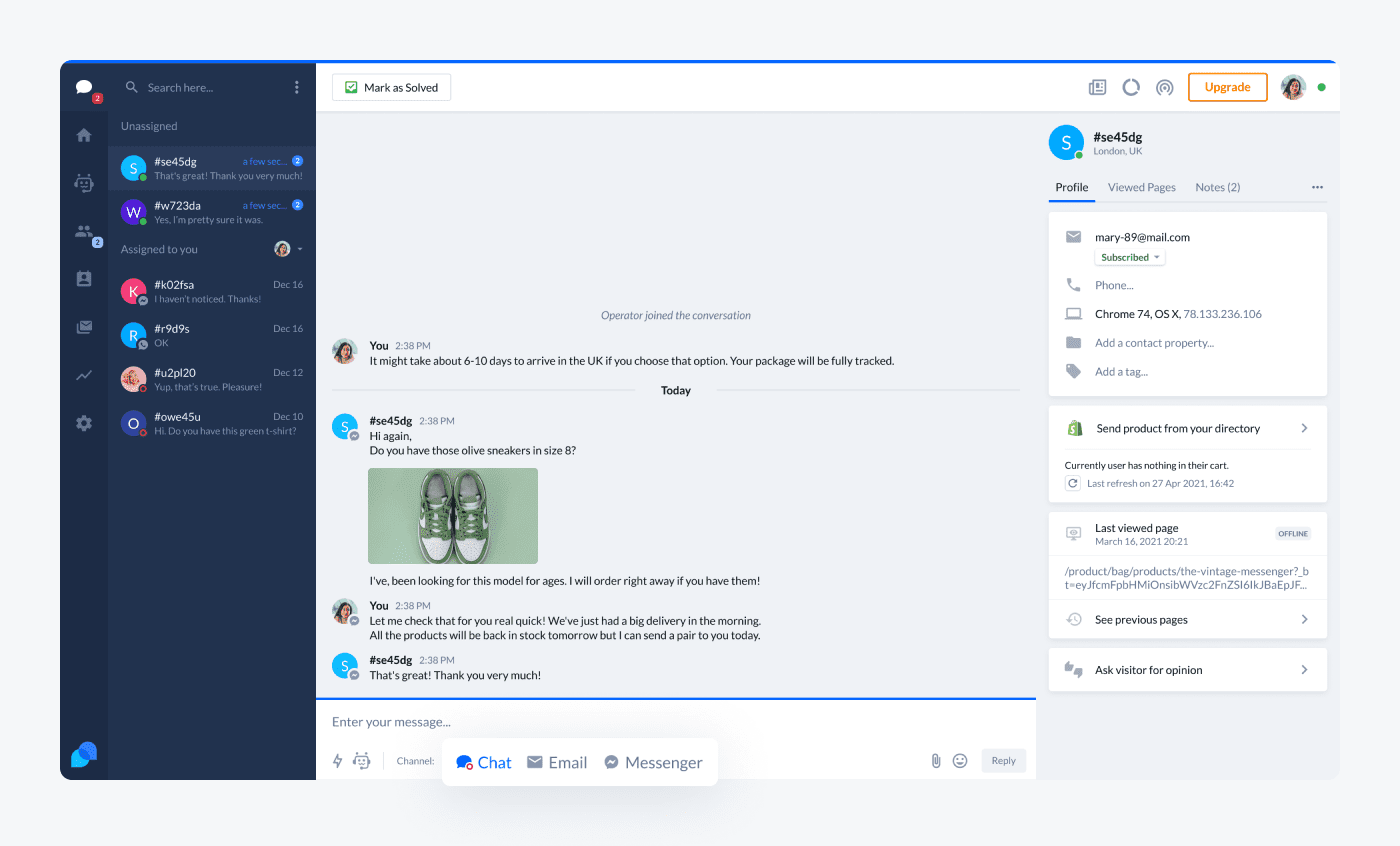
Rating: 4.7/5 ⭐️ (1,455+ reviews)
Tidio has become an indispensable customer support tool for businesses of all sizes. The platform is popular for its AI-powered chatbots that help users complete the checkout process, check order status, handle support tickets, and more.
The platform provides an easy-to-use dashboard that enables multichannel integration, allowing you to handle all client communication within one central inbox. Additionally, it offers features to categorize your visitors, apply tags, utilize chatbots for answering, and gather contact information from potential leads.
Main features
- AI and NLP chatbots
- Proactive customer support
- Intuitive user interface
- Automated help desk workflows
- Custom user-friendly analytics
- Free
- Email marketing ($10/mo)
- Starter ($29/mo)
- Automation ($29/mo)
- Growth ($59/mo)
- Lyro AI ($39/mo)
- Tidio + (starting from $499/mo)
Read more: Learn all you need to know about Tidio helpdesk system and how to easily connect to your site.
Check how AI helpdesk can help you achieve your business goals
2. Zendesk
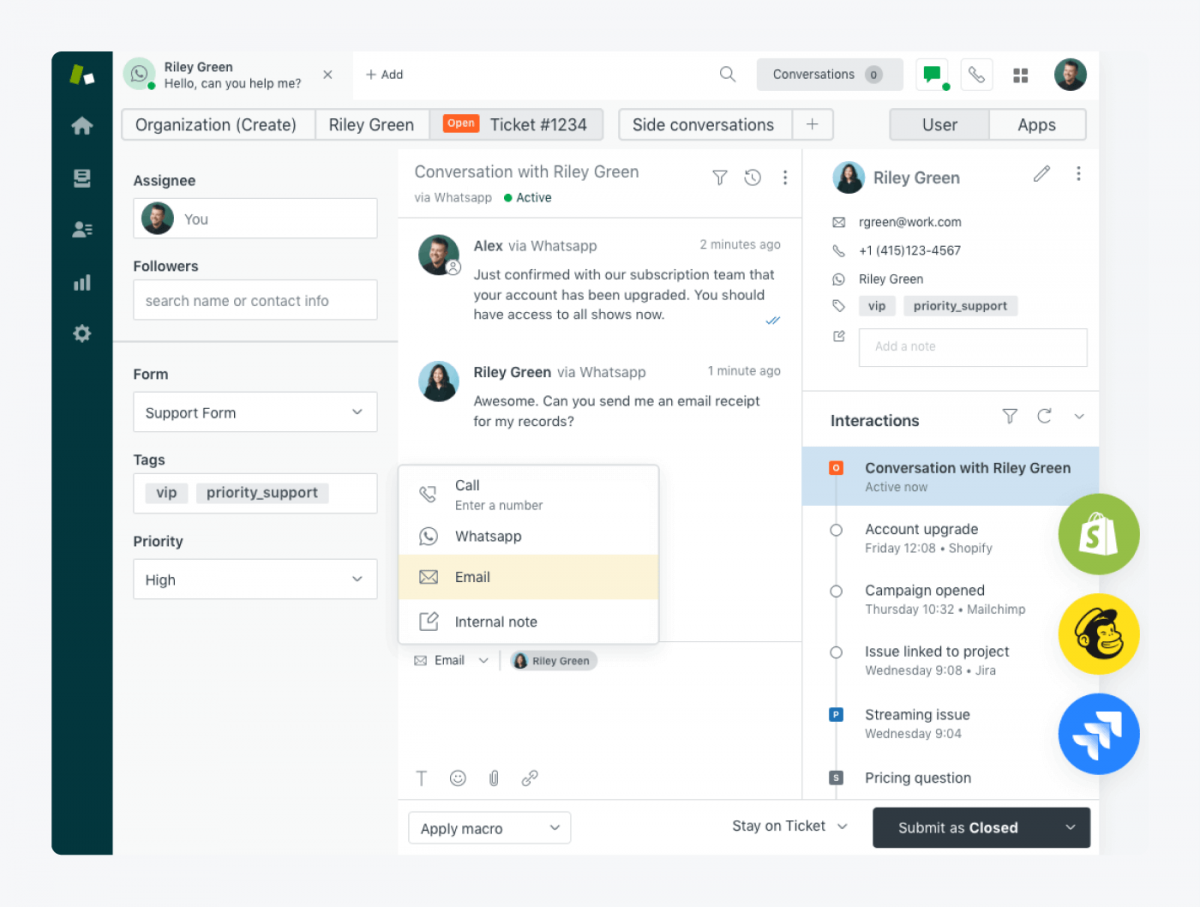
Rating: 4.3/5 ⭐️ (5,385+ reviews)
Zendesk Support Suite is an artificial intelligence helpdesk that supports your audience through a multichannel dashboard. This cloud-based solution offers a wide selection of products ranging from a CRM to a third-party app marketplace.
The platform also offers AI bots that offer non-stop service and work alongside support teams. The chatbots automatically gather customer wants as well as preferences, and respond similarly to human agents. You can customize the bots’ responses to match your brand and provide a better user experience.
Pros
- Canned responses available
- Social media integrations (Slack, Facebook, WhatsApp)
- Agent workspace with collaboration tools
Cons
- The search function requires upgrades to input phrases as opposed to individual words
- Lacks direct comment referencing for tickets thereby hindering effective communication
- Free 6-month trial for eligible startups
- Basic plan ($19/mo/agent)
- Suite ($69/mo/agent)
- Suite Growth ($115/mo/agent)
- Suite Professional ($149/mo/agent)
- Suite Enterprise → contact sales
- Suite Enterprise Plus → contact sales
Read more: Check reviews of the best Zendesk alternatives and choose the right one for your company.
3. HubSpot
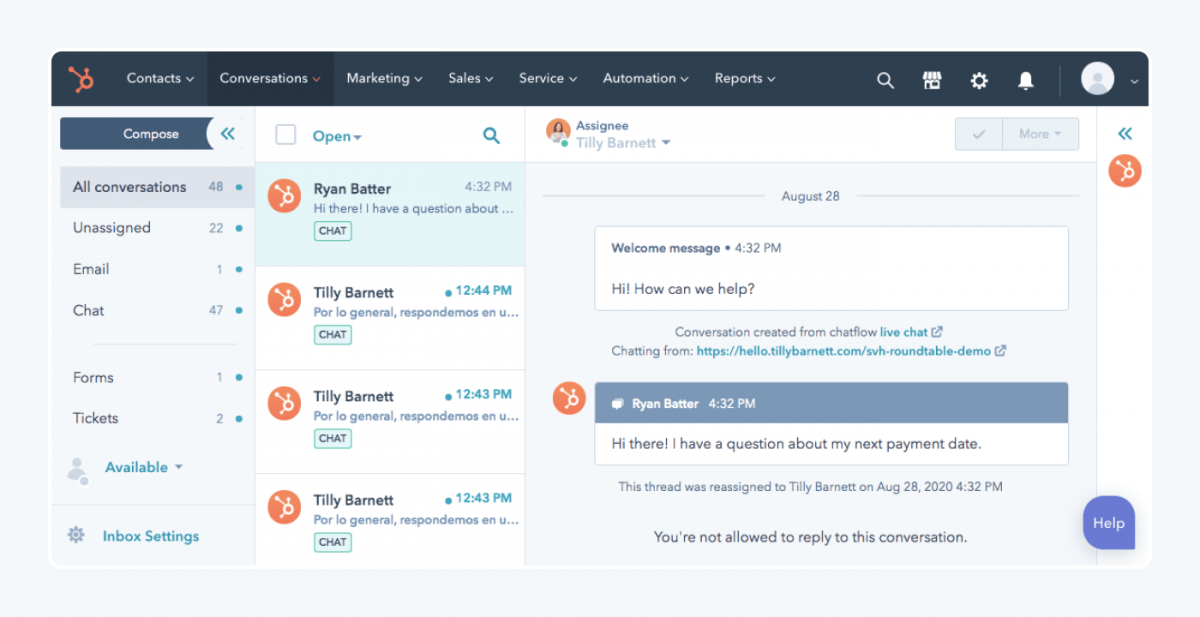
Rating: 4.4/5 ⭐️ (2,240+ reviews)
HubSpot Service Hub is a customer management software that aims to consolidate all client interactions in one platform. The system offers IT service management, CRM system, and marketing tools for scaling enterprises. Its support suite uses generative AI to provide insights through its advanced reports.
This help desk AI is capable of suggesting prompts to consumers raising complex issues on ChatSpot—its AI-powered virtual assistant. On top of that, support team members can use pre-written responses to mundane support requests.
Pros
- Knowledge base software
- Shared mailbox for team collaboration
- Chatbot APIs to centralize all your channels
Cons
- Lack of a license management feature for enterprise-level clients
- A limited number of formats available for input surveys
- Free version available
- Starter ($20/mo/seat)
- Professional ($100/mo/seat)
- Enterprise ($130/mo/seat)
- Professional customer platform ($1,200/mo)
- Enterprise customer platform ($4,000/mo)
Read more: Compare the pros, cons, and pricing of the top HubSpot alternatives.
4. Intercom
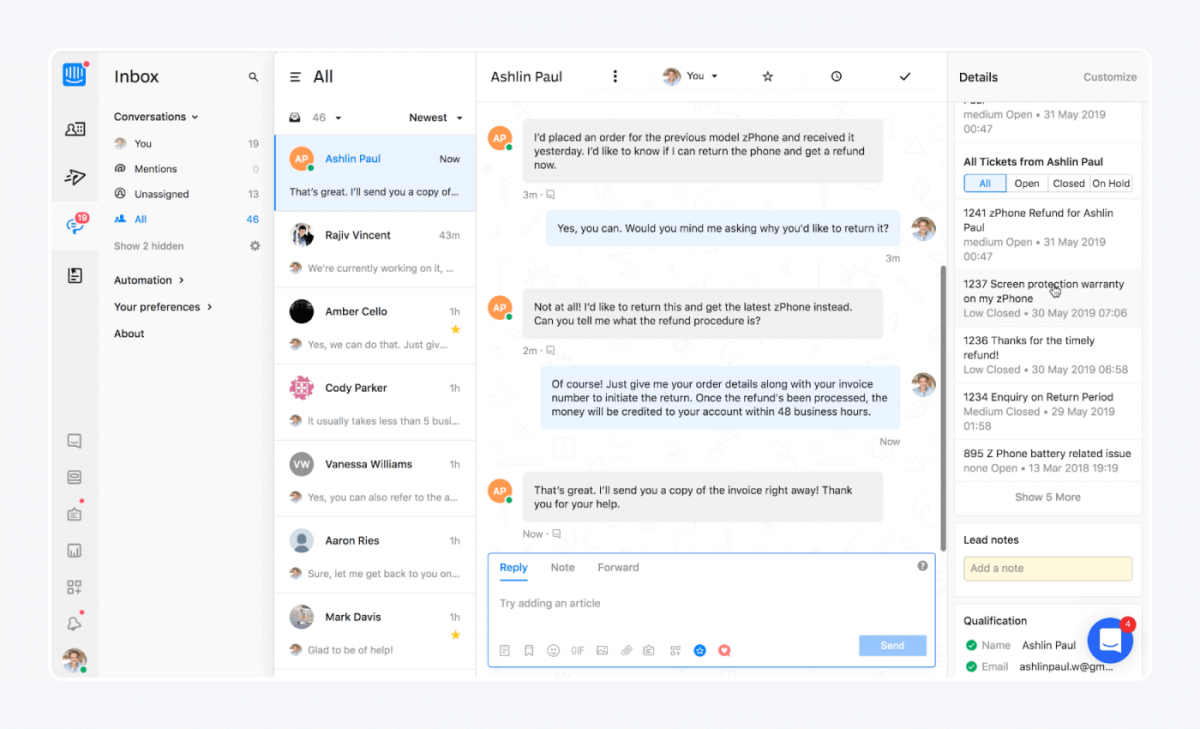
Rating: 4.5/5 ⭐️ (2,965+ reviews)
Intercom is an AI customer service tool for enterprise-level organizations with multiple front-end departments. The platform is known for its strong messaging capabilities and automation features. It’s built on a single system with three critical components: AI agent, AI copilot, and AI analyst.
According to their website, AI help bots are successful in significantly reducing support queries for agents. Additionally, human agents can also use the personal virtual assistant and canned responses when replying to support queries.
Pros
- Allows development of custom bots
- AI-powered shared team inbox
- Collision detection for incoming requests
Cons
- Complicated system with a steep learning curve
- Expensive help desk option for small teams
- Free 14-day trial available
- Essential ($39/mo/seat)
- Advanced ($99/mo/seat)
- Expert ($139/mo/seat)
Read more: Check out the best Intercom alternatives for your customer service needs.
5. HelpScout
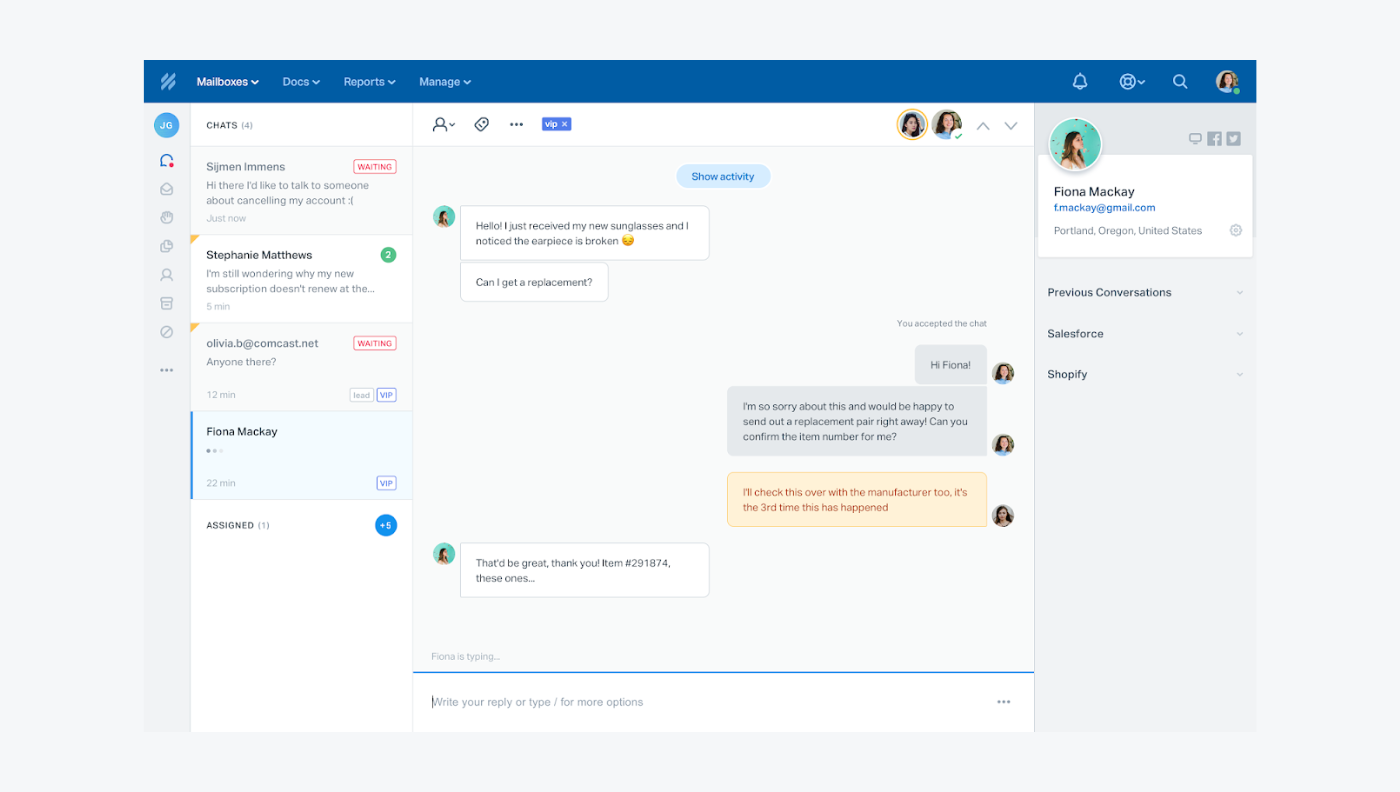
Rating: 4.4/5⭐️ (400+ reviews)
Help Scout is a help desk software known for its shared inbox and collaboration tools. The system supports several email addresses and provides a unified workspace for agents to work together. Its AI features enable agents to condense support emails into a few bullet points for quicker understanding.
This help desk AI algorithm allows service reps to tailor their responses depending on consumer context. The tool can also draft replies to incoming requests by analyzing past conversations and knowledge-base articles.
Pros
- Easy onboarding for new users
- Live chat capability
- Customizable FAQ service
Cons
- Grouping tickets based on tags is problematic
- User interface (UI) can be improved for a better experience
- Free 15-day trial
- Standard ($25/mo/user)
- Plus ($50/mo/user)
- Pro → contact sales
Read more: Learn more about the best alternatives for Help Scout for your support requirements.
6. Drift
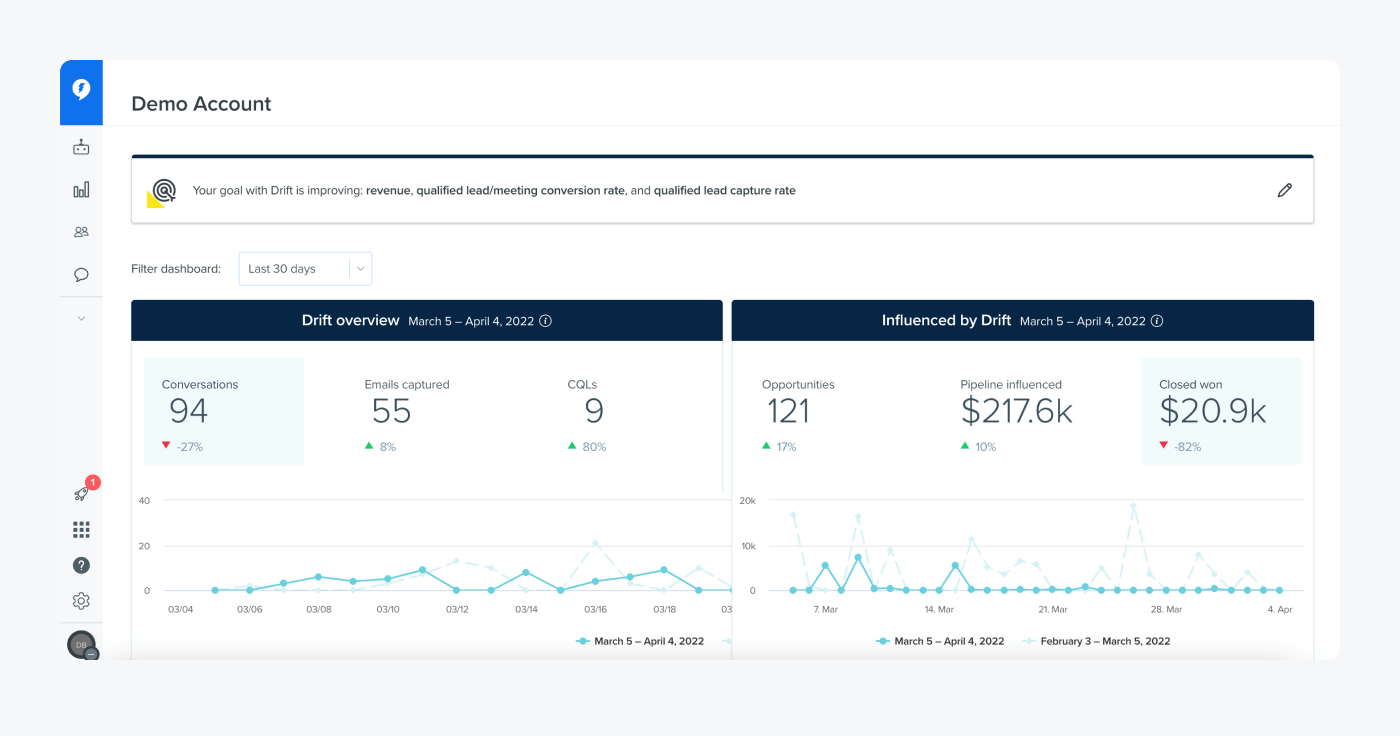
Rating: 4.4/5 ⭐️ (1,155+ reviews)
Drift is designed to enhance a customer journey by consolidating all communications in a single location. Service teams can use the platform to build a sales pipeline, convert prospects, and provide superior customer experience. The software acts as an AI-powered engagement platform that analyzes consumer data points to offer personalized support at every stage of the buying journey.
By utilizing its conversational AI help bots, brands can share information with their audience and capture quality leads automatically. On top of that, the solution has a central workspace for agents to flag and efficiently respond to support requests.
Pros:
- Conversational landing pages available
- Automatic routing of conversations to selected agents
- Bionic chatbots for the automatic building of playbooks
Cons:
- Slow response to support requests from help desk users
- Technical challenges can come up when integrating into third-party applications
- Premium ($2,500/mo)
- Advanced → contact sales team
- Enterprise → contact sales team
Read more: Check out how eye-oo boosted sales by 177K using Tidio.
7. Kustomer
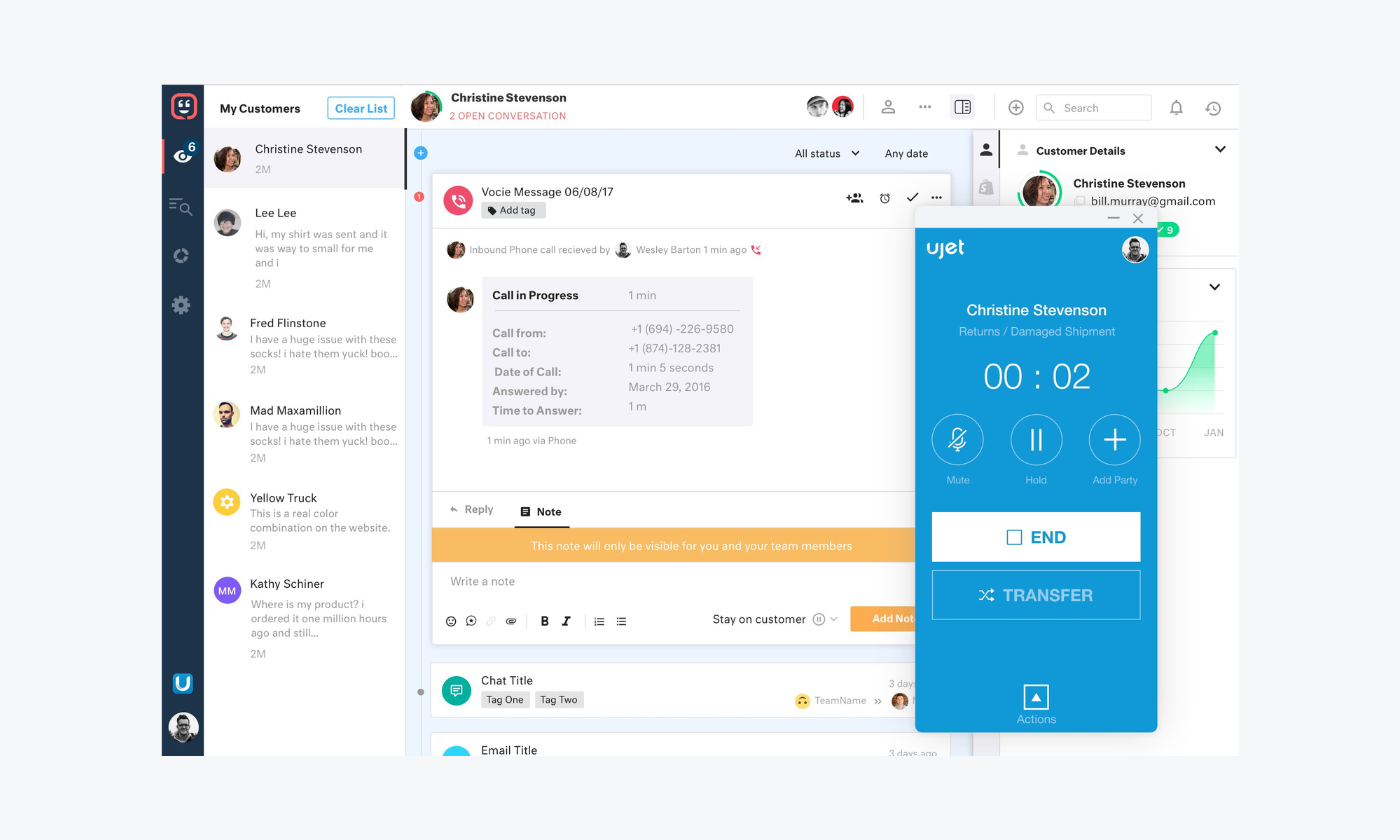
Rating: 4.4/5 ⭐️ (410+ reviews)
Kustomer is built for support teams handling high volumes of consumer requests. The solution is useful for scaling organizations that require a robust system. Support managers can utilize the platform to minimize costs by taking advantage of its numerous capabilities.
This AI help desk assists agents in getting rid of repetitive tasks through its copilot feature. Additionally, its service bots use machine learning and natural language processing to deflect simple questions by drafting personalized responses.
Pros:
- CRM functionality available
- Specific permissions for departments, managers, and agents
- Customizable chat widgets
Cons:
- According to several reviews, mobile SDKs need improvement
- The knowledge base portal lacks a visual edit interface
- Enterprise ($89/mo/user)
- Ultimate ($139/mo/user)
8. Zoho Desk
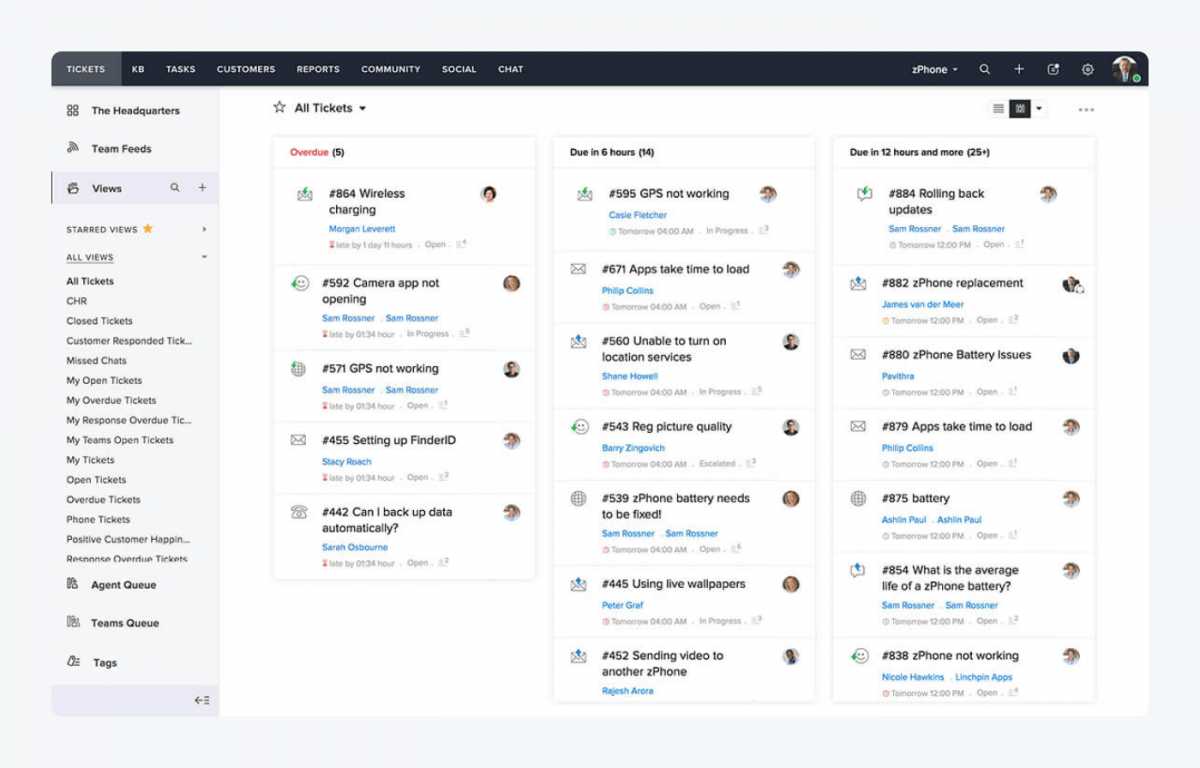
Rating: 4.4/5 ⭐️ (5,450+ reviews)
This AI help desk enables service teams to streamline and manage consumer interactions across several communication channels. Zoho Desk is built with automation capabilities necessary for handling large support volumes. It’s easy to set up and can be integrated with a host of third-party applications.
The software has an AI known as Zia which acts as a reply assistant for agents. It lifts data from the knowledge base to support reps in faster ticket resolution.
Pros:
- Scheduled reports for specific metrics
- Capability to auto-tag tickets
- FAQ bot for quicker ticket resolution times
Cons:
- The community forum feature requires further upgrades
- The software is sometimes slow to load and this reduces its efficiency
- Free version available
- Zoho Desk Express ($7/mo/user)
- Standard ($18/mo/user)
- Professional ($30/mo/user)
- Enterprise ($40/mo/user)
Read more: Learn about ecommerce help desk benefits, main features, and top tools to use for your business.i
9. Salesforce
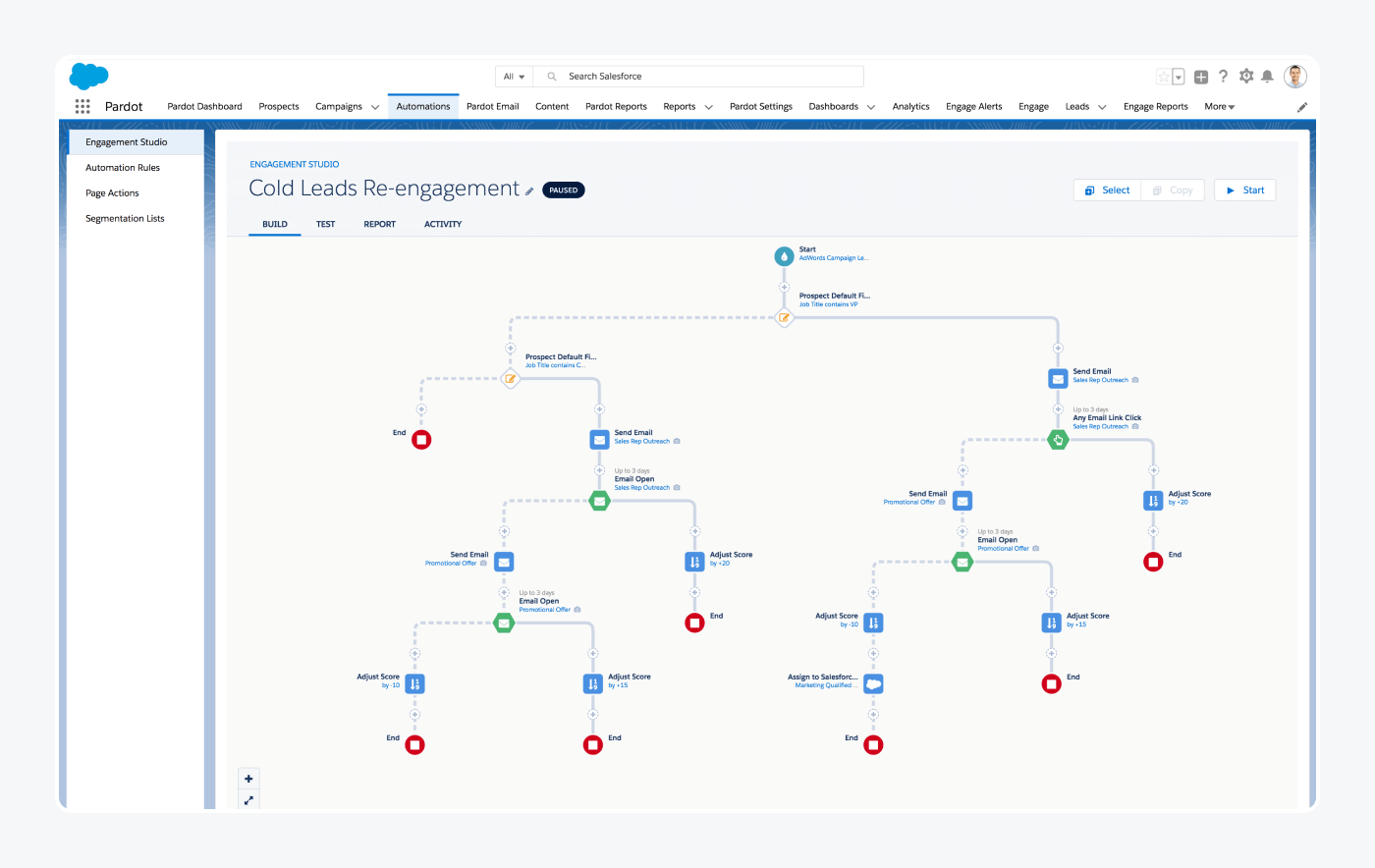
Rating: 4.3/5 ⭐️ (3,700+ reviews)
Salesforce Service Cloud is a SaaS helpdesk software that allows enterprises to manage and resolve consumer inquiries. This solution gives agents a unified view of all support tickets and tracks all inbound communication. It also offers advanced functionality for managing case assignment and escalation.
This AI help desk software automatically routes support tickets to the best team member. In addition, service reps can take advantage of its AI-generated replies to consumer inquiries and thereby free up their time as well as decrease the wait for the user.
Pros:
- AI-powered recommendations to knowledge base articles
- Omnichannel routing of requests
- Workflow builder to eliminate manual tasks
Cons:
- Steep learning curve for new users
- Tedious keeping up with frequent in-app updates
- Free 30-day trial
- Starter suite ($25/mo/user)
- Professional ($80/mo/user)
- Enterprise ($165/mo/user)
- Unlimited ($330/mo/user)
- Einstein 1 Service ($500/mo/user)
10. Freshdesk
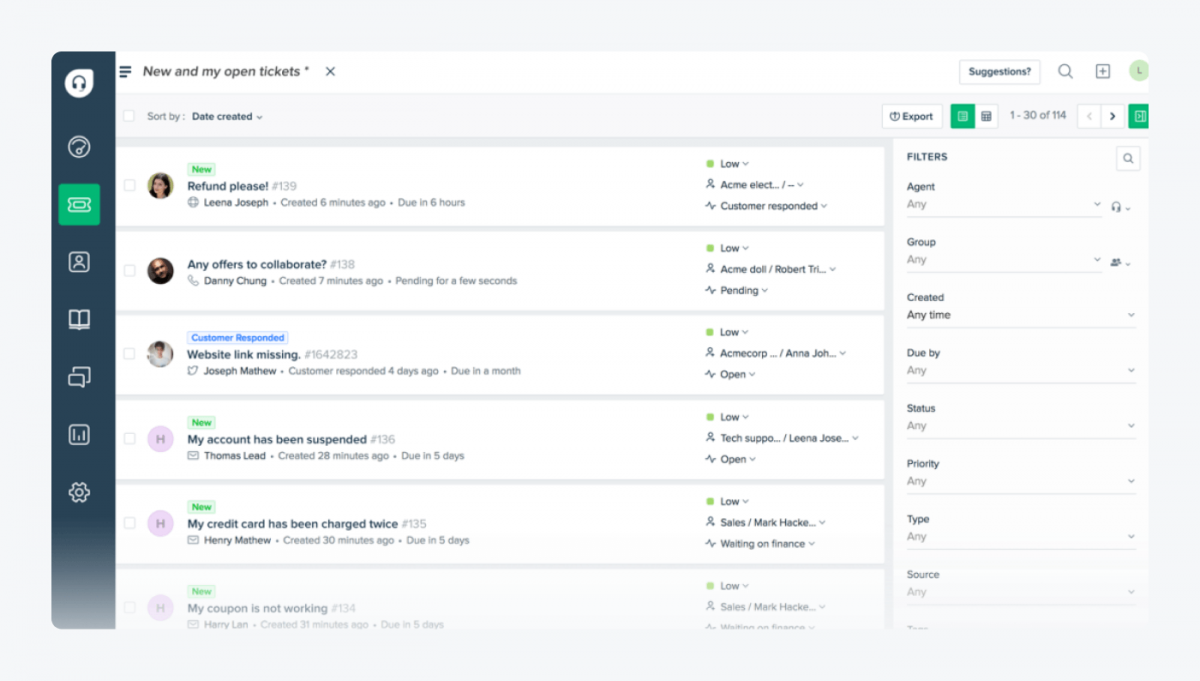
Rating: 4.4/5 ⭐️ (3,115+ reviews)
Freshdesk is an AI help desk known for its smart help desk management and live chat software. The tool is capable of assigning tickets, categorizing requests, and writing notes to team members. It also offers AI-powered chatbots that deliver personalized support to your clients.
This platform automatically suggests solutions to your consumers’ support requests. On top of that, it’s easy to use and boosts the operational efficiency of your staff.
Pros:
- Agent collision detection
- Event-triggered automation
- Customer self-service widgets
Cons:
- The search functionality needs further improvement
- Occasional delays when parsing images
- Free 14-day trial
- Growth ($35/mo/agent)
- Pro ($83/mo/agent)
- Enterprise ($131/mo/agent)
Read more: Explore the best reviews about Freshdesk competitors for your business.
Artificial intelligence help desk benefits
Now that we know the best AI help desk options on the market, we can list the benefits of using the technology for customer service. AI tools can be deployed in several ways depending on your audience’s expectations and your business needs.
Here is a list of the advantages of using AI-powered help desk software:
Improved response time
AI-powered systems have revolutionized the ways businesses interact with their audience. They’re capable of analyzing and responding to consumer support requests in a conversational manner, and in real-time. In fact, according to a report by LivePerson over 65% of companies are using AI to provide quick responses to their clients.
24/7 support
A key advantage of AI help bots is their availability to work around the clock. This means your audience doesn’t have to wait for official work hours to get IT help desk service support. And they don’t want to, as a Salesforce survey shows that 82% of users prefer AI-based chatbots that provide access to services at any time of the day.
Growth in scalability
Help desk AIs are beneficial since they can handle large volumes of support requests. Compared to human reps, the software can engage in several conversations at once and thus ensure all end users get a response no matter how busy the line gets. Based on Metrigy research, of the 40% of organizations that pair human support agents with AI assistants, agents are recorded handling more simultaneous conversations.
Increased data collection
AI help desk software can be used to collect information from your audience and solicit feedback. These systems can conversationally run surveys, or request data from users before transferring them to the agent. In fact, a study shows that 37% of businesses deploying AI tools for their service teams, use it to collect and analyze client feedback.
With the benefits of AI help desks out of the way, we can proceed to check out some examples of real-life use cases.
Best AI help desk use cases
AI help desks became accessible to service teams just as enterprises began struggling with budgetary constraints and inflation. By boosting agent productivity and customer satisfaction, AI enables organizations to achieve more with less.
The following are the best AI help desk use cases:
Ticket tagging and automation
Ticket tagging and routing are some of the most common applications of AI automation in customer service. Support teams use the technology to route service requests to the right agent, allowing them to find answers to their inquiries independently.
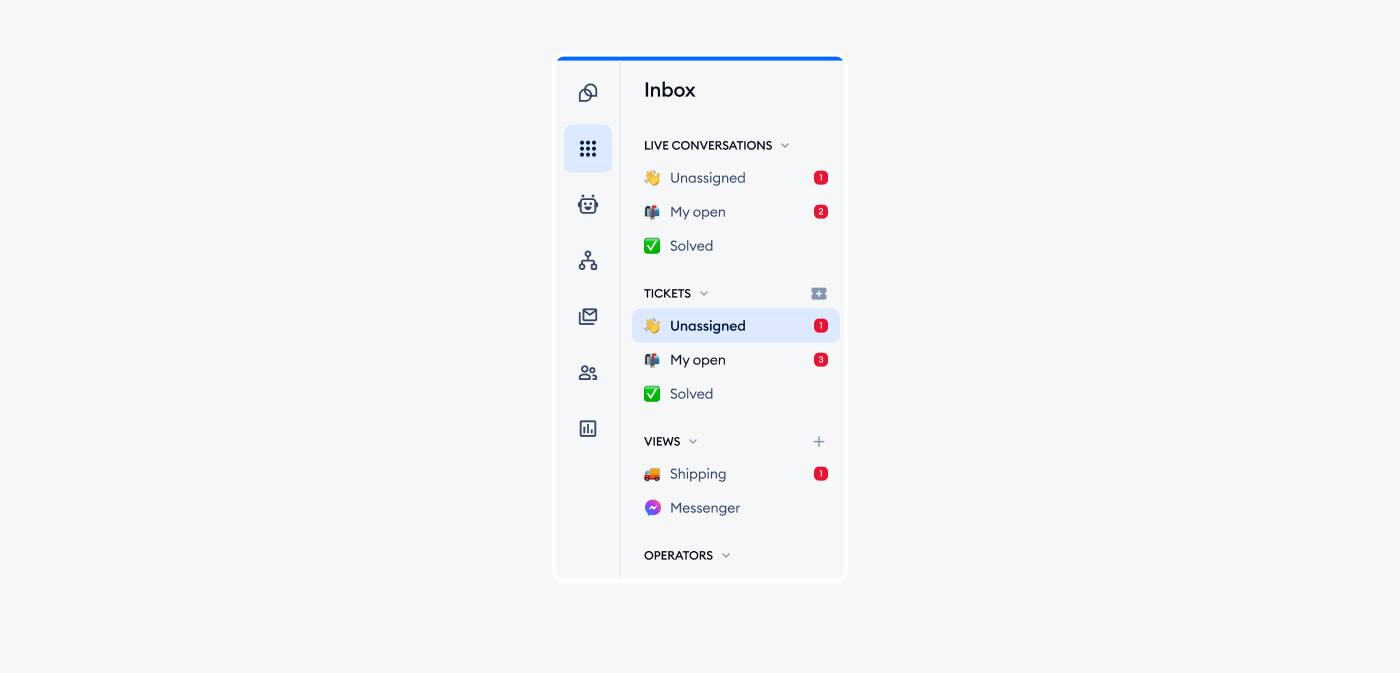
For example, Tidio’s conversational AI feature Lyro is capable of automating over 87% of customer interactions.
Smart suggestions & recommendations
AI-focused analytics and metrics can help organizations personalize interactions with consumers. For example, an AI help desk can push prompts and suggestions to a consumer on live chat based on previous inquiries or buying history.
And did you know that Lego, one of the most successful toy companies, introduced an ecommerce chatbot to make suggestions for toy sets to customers and thereby drive sales?
Language translation
AI can be integrated into help desk communication channels to translate customer requests into different languages. This is especially important for enterprise-level organizations that are serving several markets worldwide.
Platforms such as Zendesk provide these translations. For example, the Blend-Zendesk integration offers multilingual support for over 100 languages.
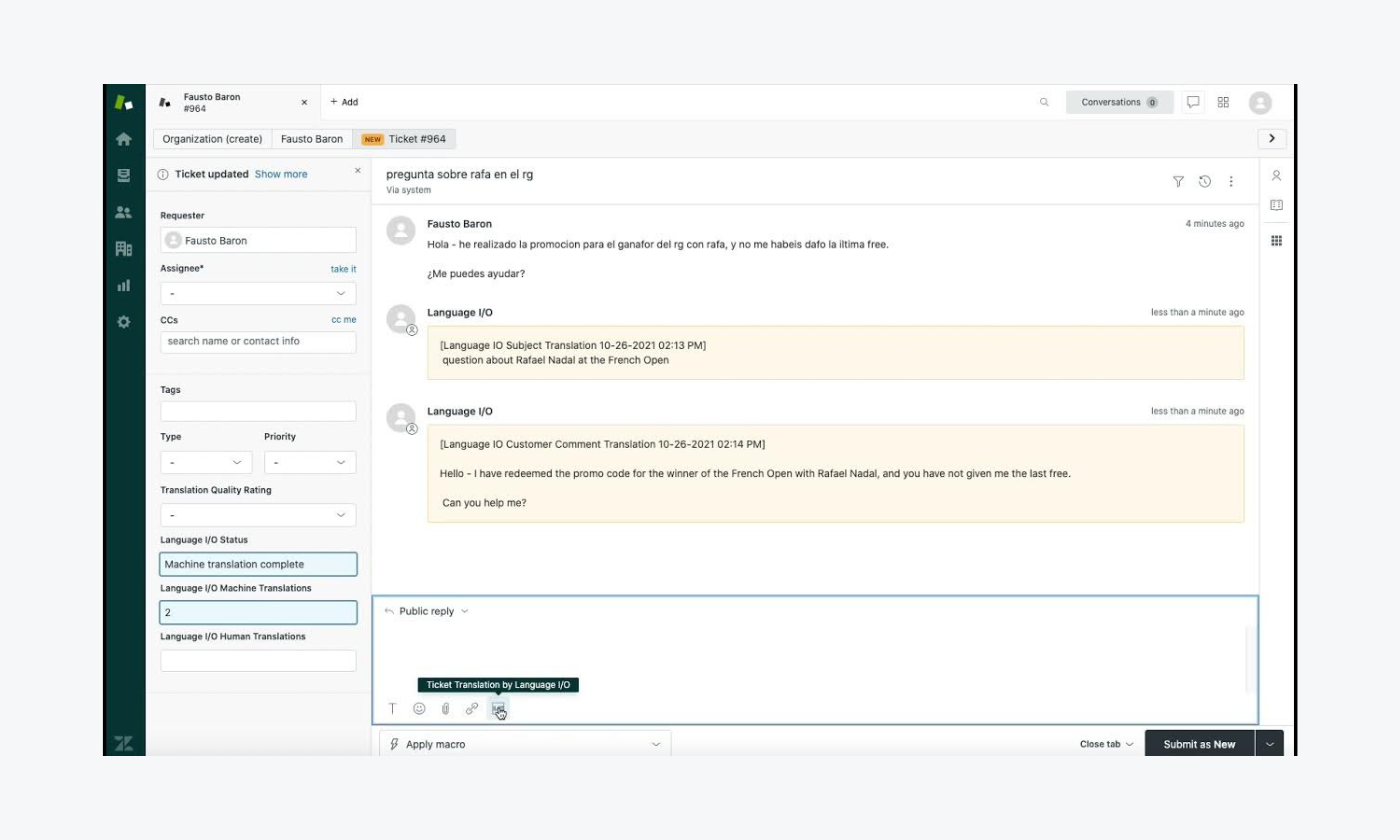
Reporting and analytics
Traditional support processes require service teams to manually determine customer trends and outcomes. With AI, organizations can get predictive analytics as they tag, organize, determine the intent, and plan additional actions as required.
But tools such as the Smart Views feature by Tidio, do it automatically. The system analyzes audience conversations and categorizes them for agents according to priority.
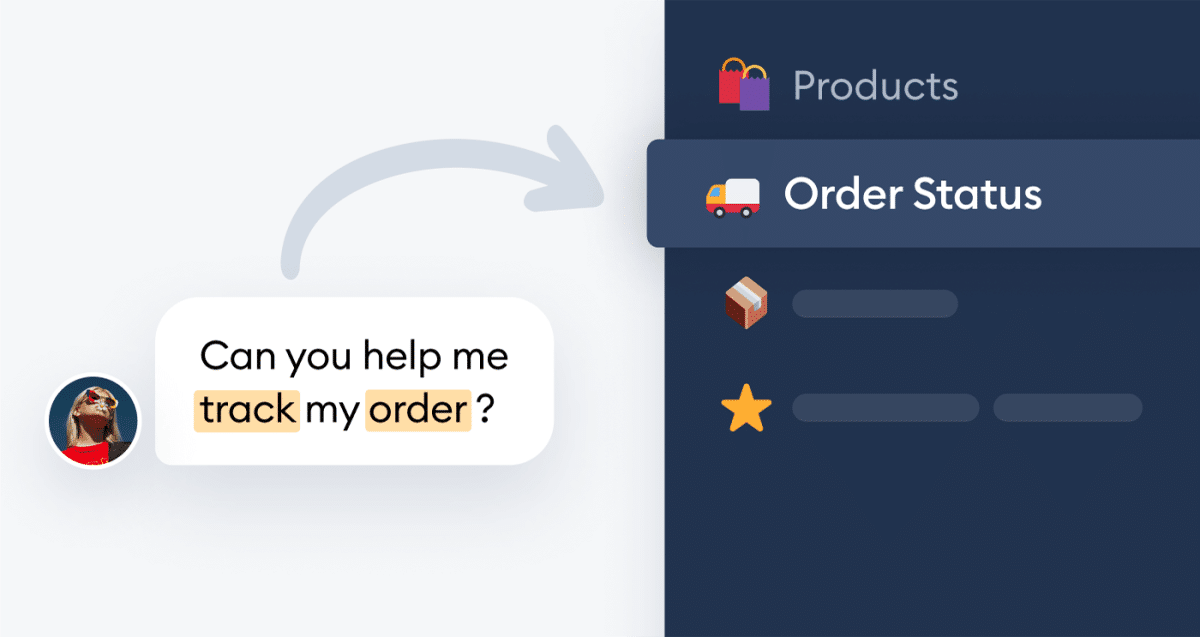
Now that we are conversant with the use cases, we can learn how to implement an AI help desk into your business.
How to implement an AI help desk in 3 steps
The following steps will demonstrate how to implement an AI help desk on your site.
We’ll use the example of Tidio so register for free to the platform if you’d like to follow along with the tutorial.
1. Sign up to the platform of your choice
If you’re using Tidio, go to the register page or find the plugin on your CMS platform. All you need to sign up is an email address and a password.
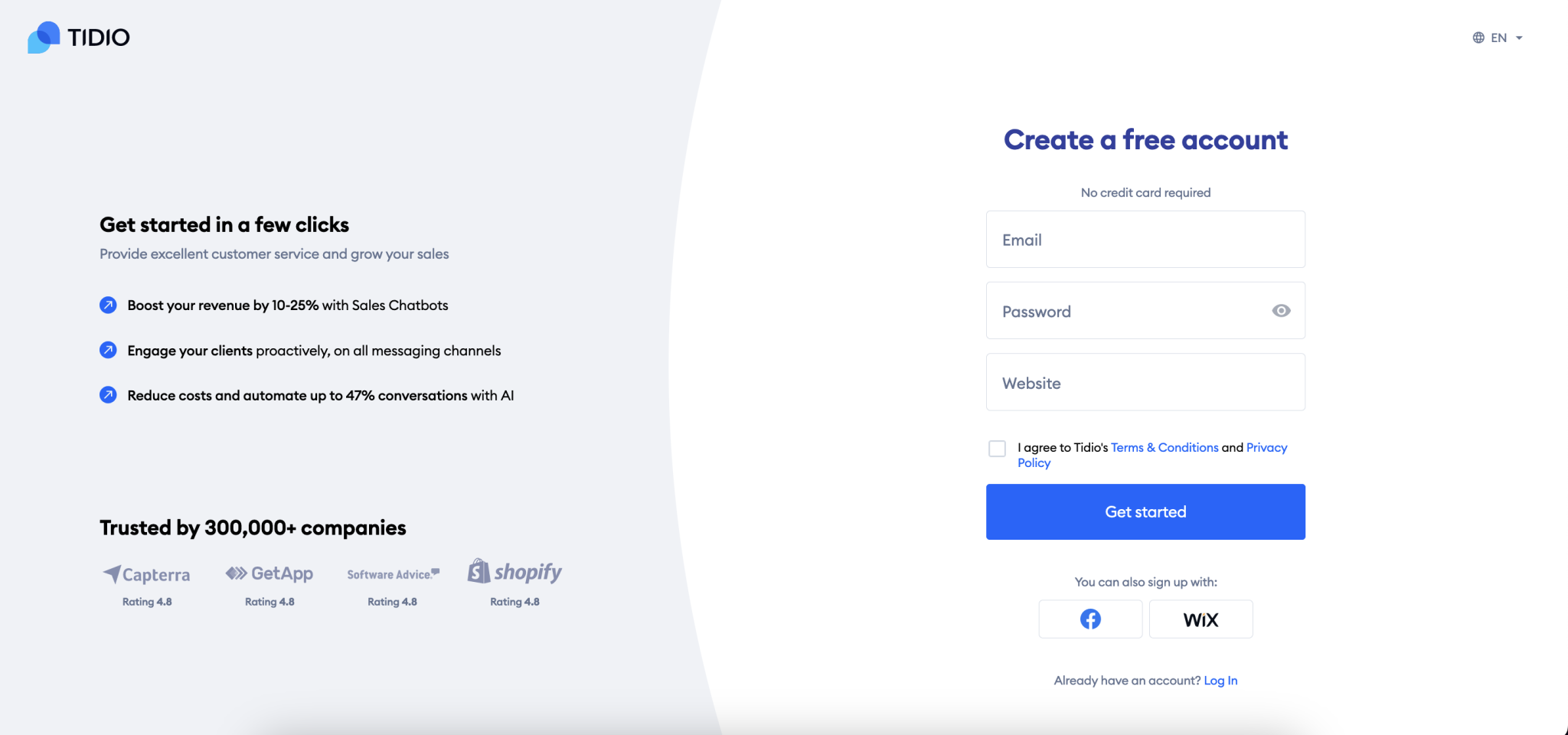
2. Connect your email box
From the dashboard, click on the Settings tab and go to the Helpdesk section. Then, choose the Connect mailbox button. Once your mailbox is connected you’ll see the messages in the Inbox section of your panel.
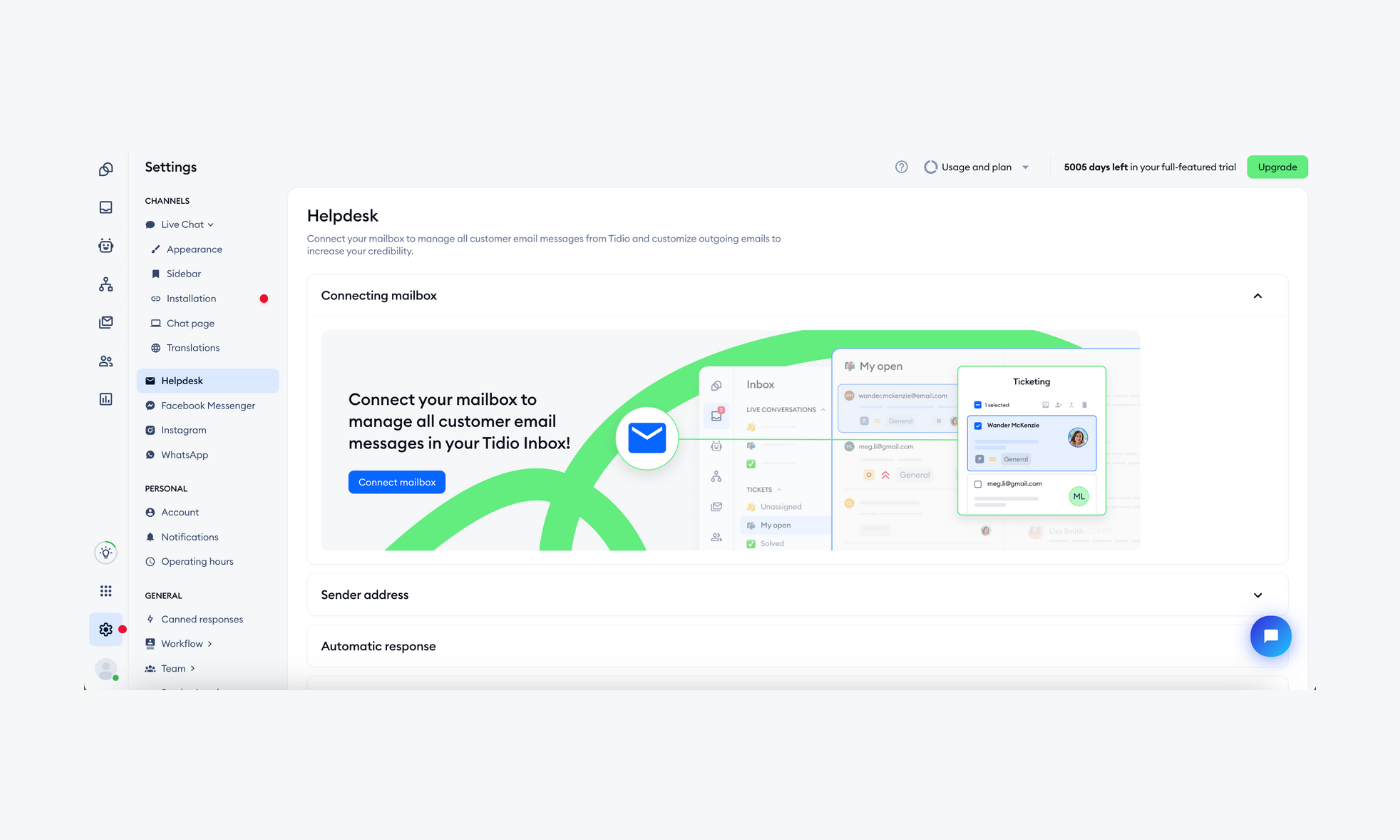
3. Integrate other platforms
Connect all of your existing channels and platforms for omnichannel customer service. Click the Integrations tab and hover over the one you want to connect. Then click Learn more to go onto the integration’s page and choose Install.
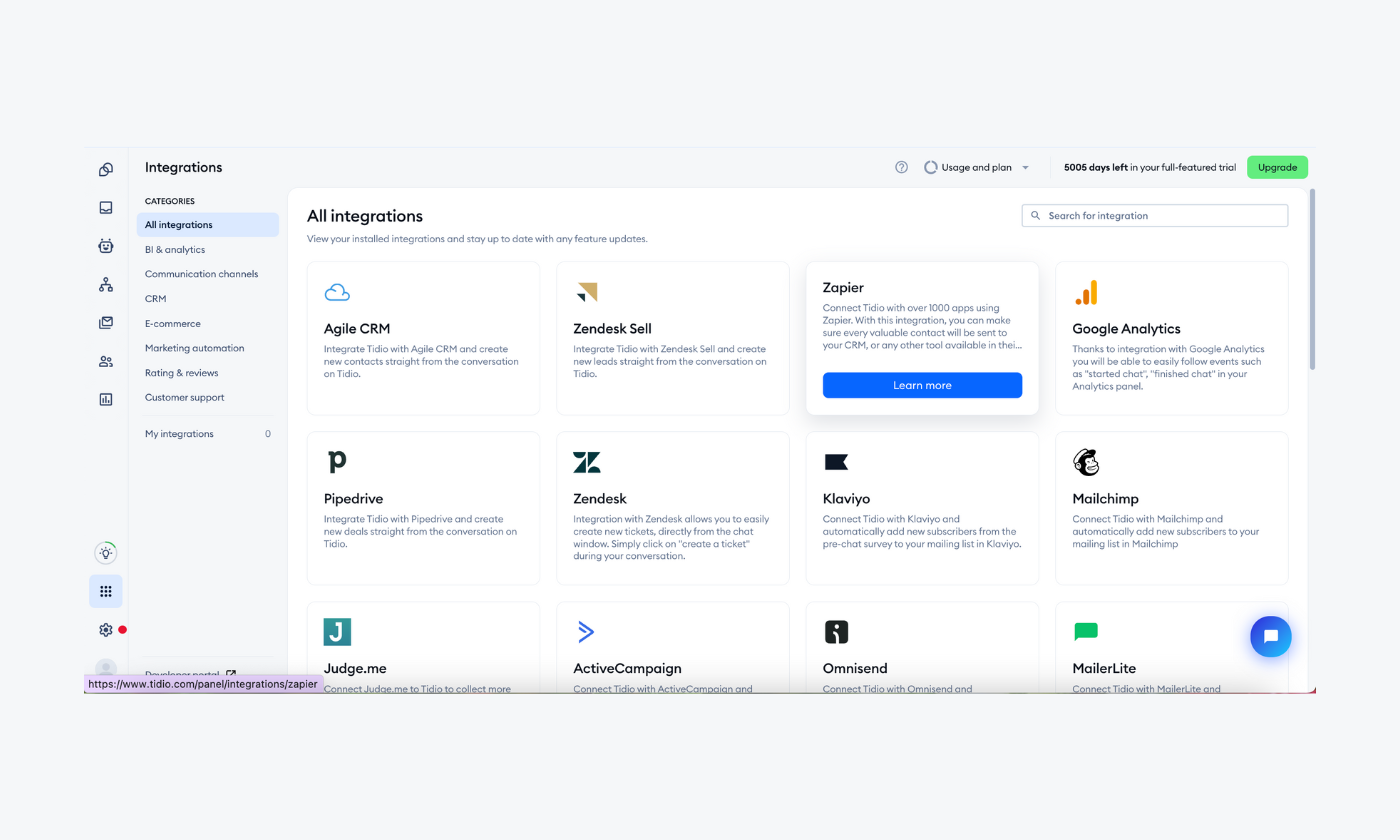
Don’t worry if the platform isn’t there—you can use Zapier to integrate any system you need.
That’s it!
AI help desk: key takeaway
AI help desk presents a new set of possibilities for customer support operations. With its ability to adapt, scale and provide seamless assistance, it’s becoming an indispensable asset for businesses worldwide.
Here is the list of the best AI help desk systems available online:
- Tidio
- Zendesk
- HubSpot
- Intercom
- Help Scout
- Drift
- Kustomer
- Zoho Desk
- Salesforce
- Freshdesk
As consumers’ needs evolve, the seamless incorporation of AI help desk solutions is essential for businesses looking to provide personalized, multi-channel support.
Tidio is preferred by all types of businesses for its advanced AI automation chat capabilities and affordable tiers. Check out Tidio’s free version today!
Check how AI helpdesk can help you achieve your business goals

